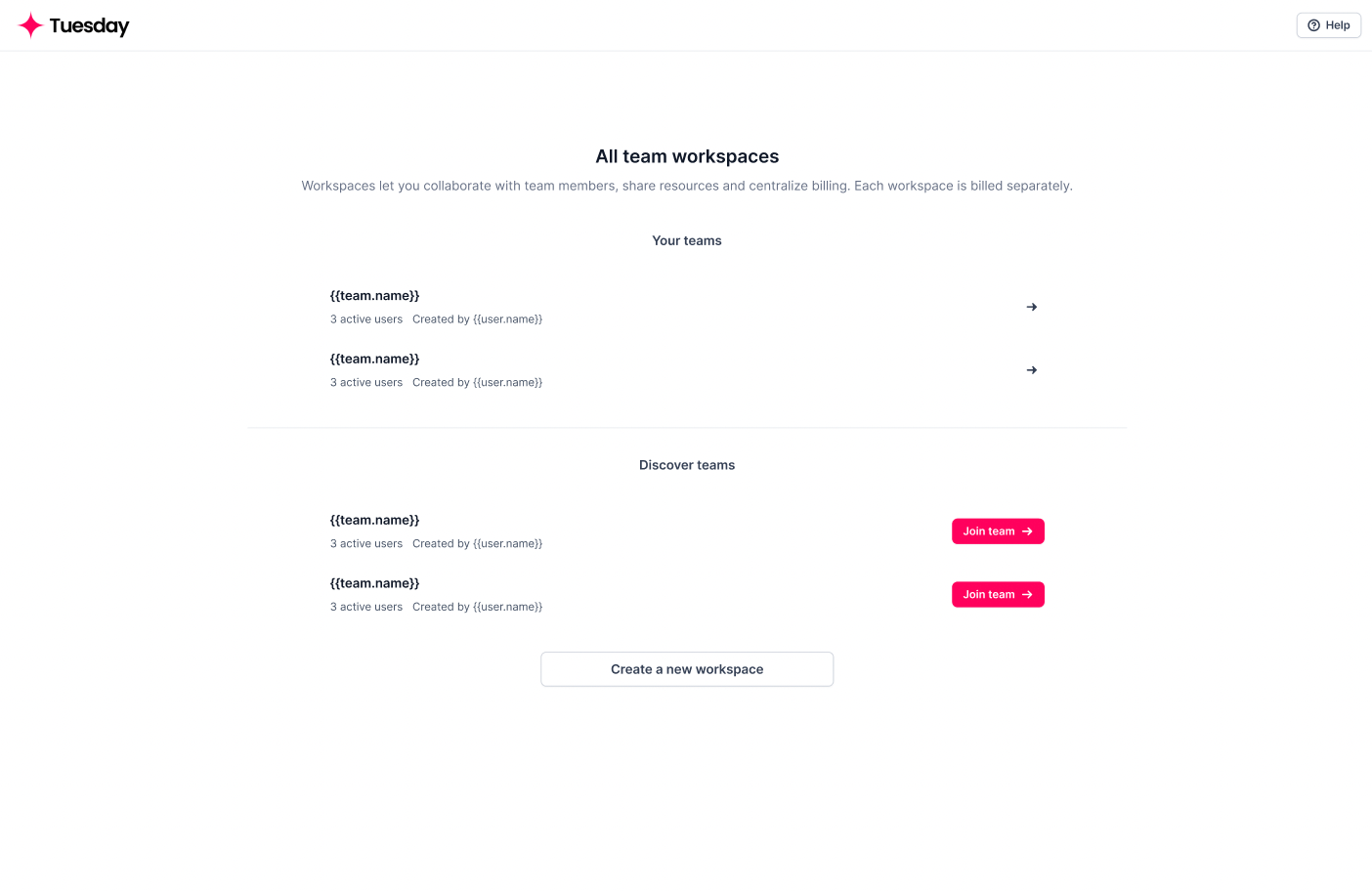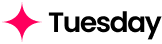The team domain is the email domain of the team workspace creator.
You can enable the Team discovery feature, which allows anyone from your company (with the same email domain as your team domain) to directly join your team workspace when they sign up.
View security settings
You can view your team domain and team discovery settings in Settings → Team.
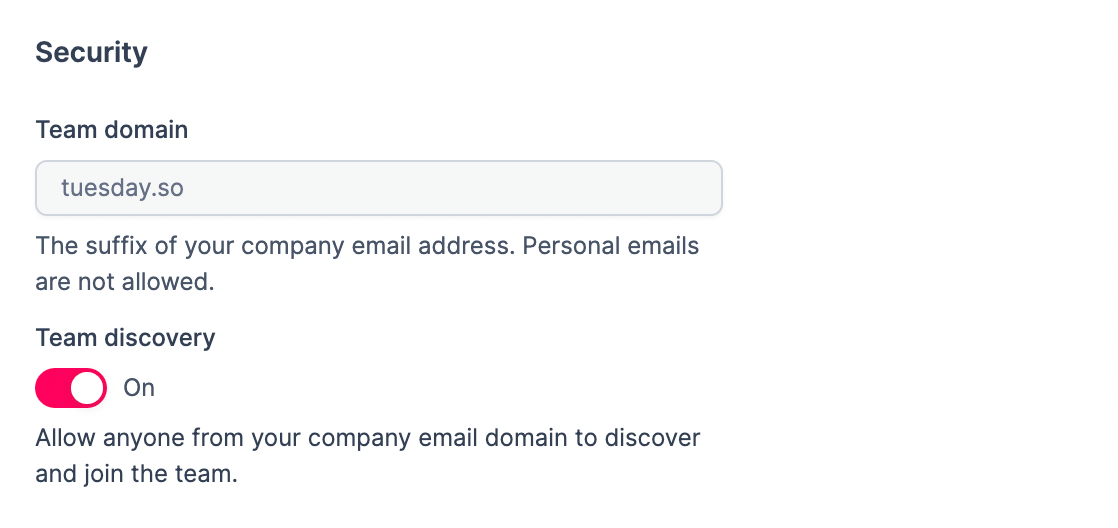
By default, Team discovery is turned on, but you can disable this at any time.
Personal email addresses (such as
gmail.com) are not eligible to use the Team discovery feature. Only organizational email domains can enable this setting.
If you would like to create a team for your organization, please sign up for a user account with your work email address first.Discover teams to join
You can discover all teams that you’re eligible to join based on your email domain by opening the team switcher and then click on View all teams.
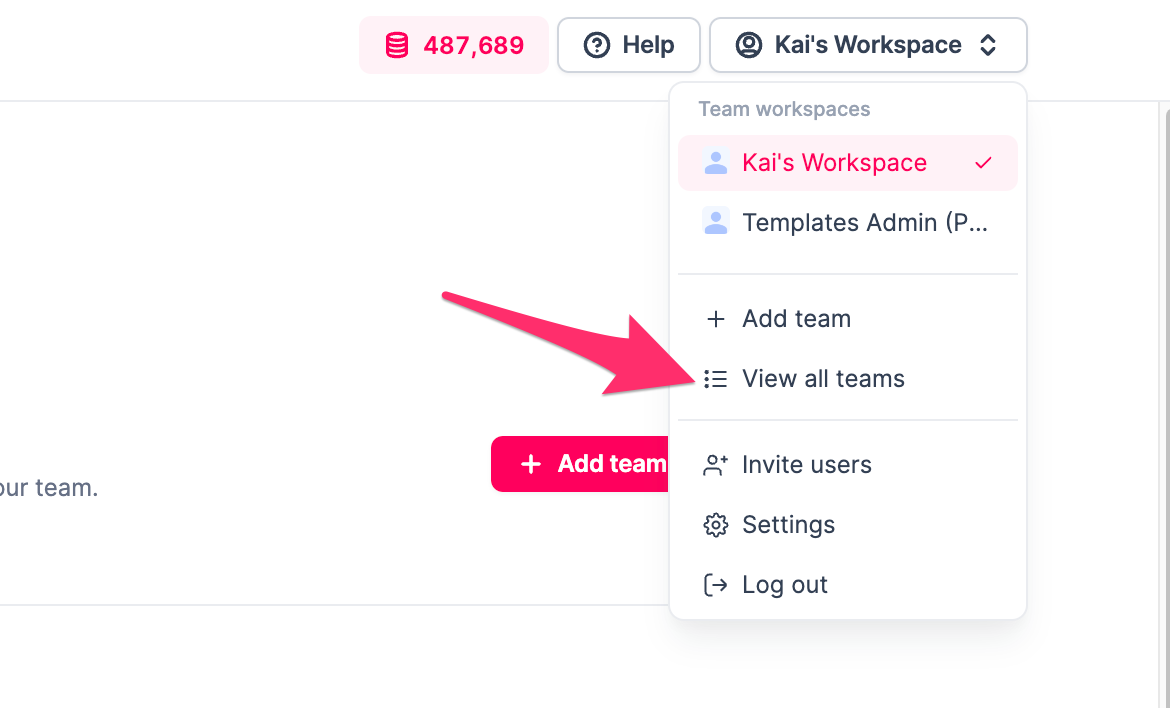
Here, you can view and join any team from the Discover teams section: