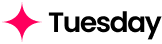You can invite unlimited users to join your team to collaborate.
All users on the same team will share the same pool of credits and have access to the knowledge base and worksheets.
Invite users to join your team
- Navigate to Settings → Team
- Click on Team members tab
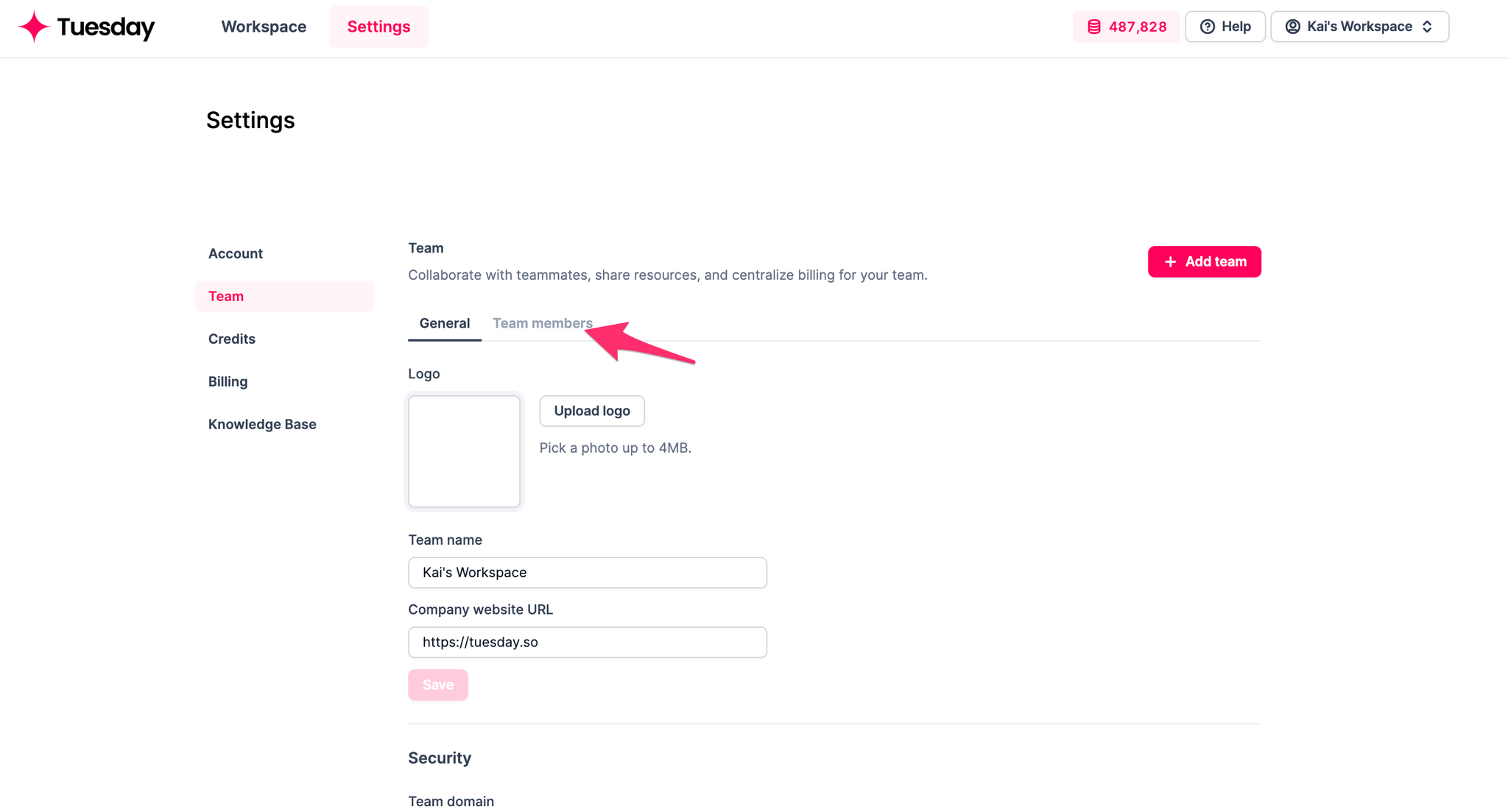
Invite by link
- Turn this option
On
- Click on Copy button to copy this link to clipboard
- Share this link with your teammates
If they already have a Tuesday account, they’ll be able to accept this invitation and join your team directly.
If they haven’t signed up yet, they will be redirected to sign up for an account, which is then automatically added to your team.
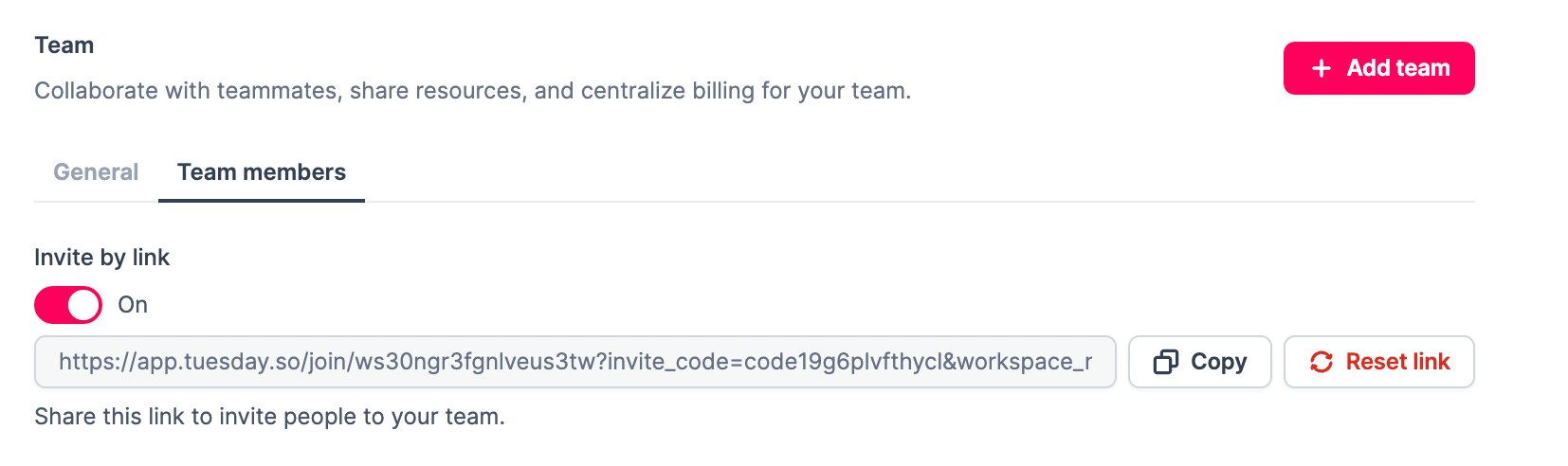
Invite by email
- Click on Invite by email
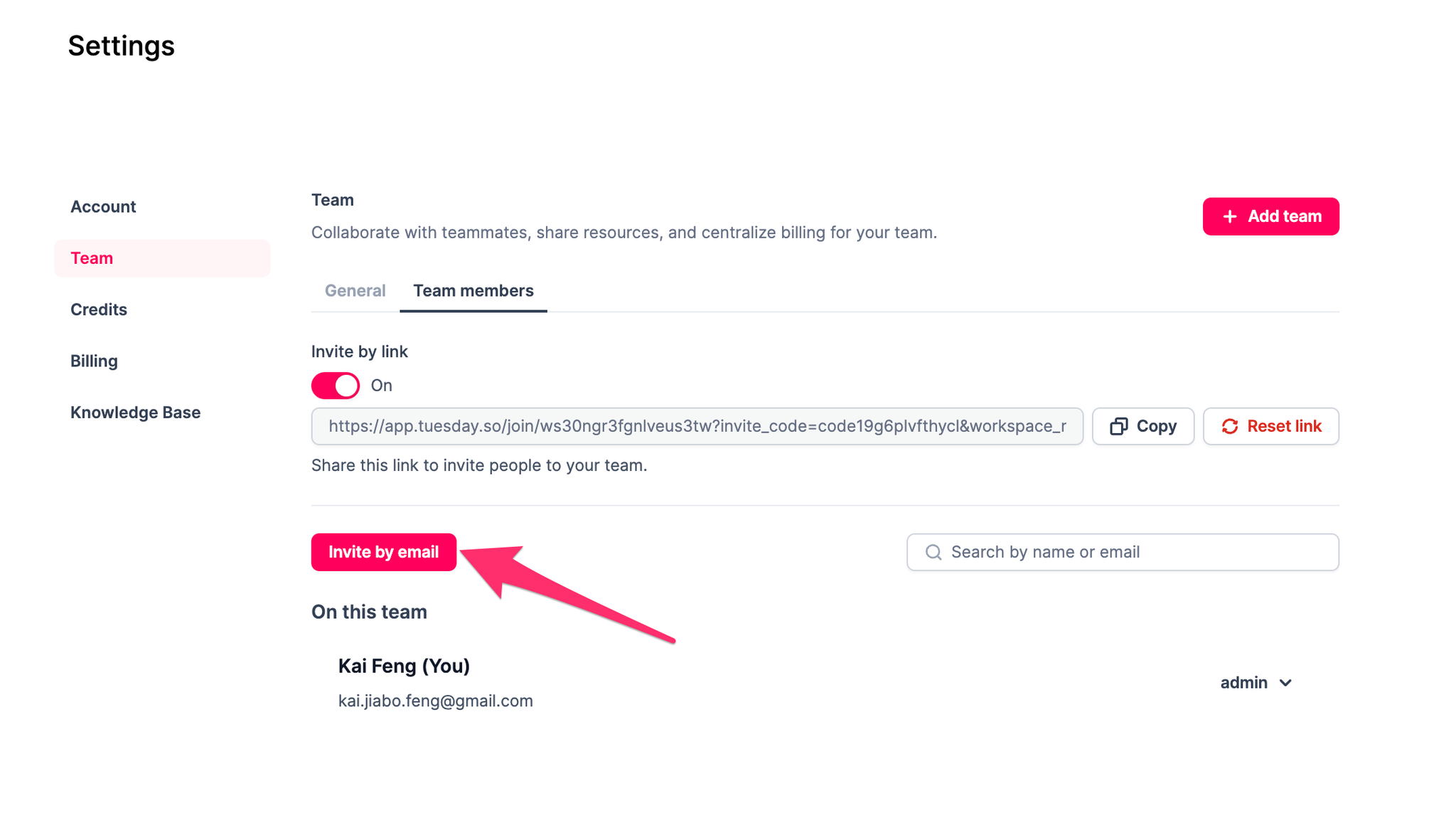
- In the popup window, select the role you’d like to assign these users
- Then type in the email addresses of all users you want to invite, separated by commas (
,) in between emails
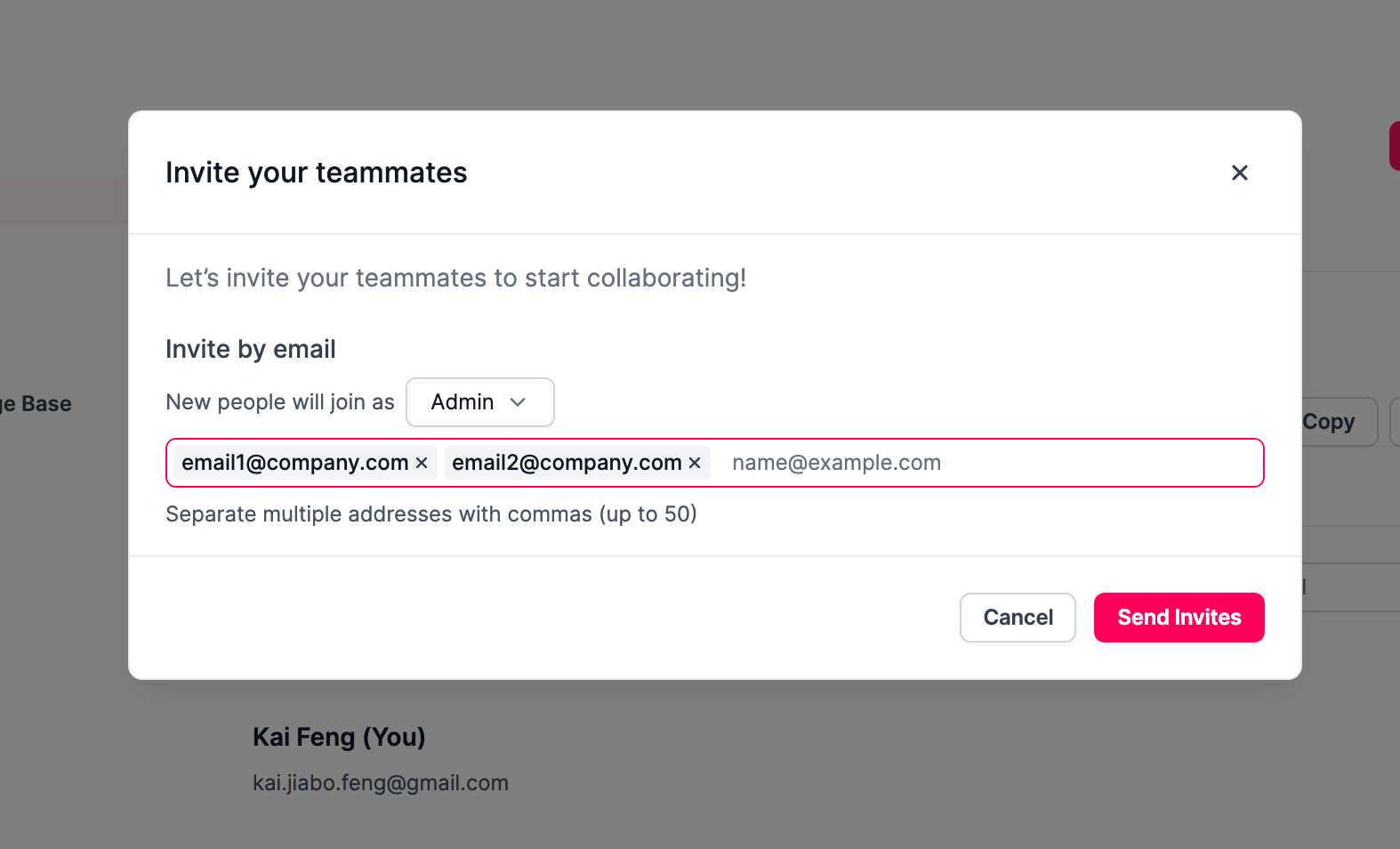
- Click on Send invites - this will send an email to each person to join your workspace