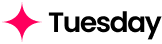You are free to leave any workspace you no longer want to be a part of.
To leave a team workspace, follow the steps below:
- Confirm you’re currently viewing the team you want to leave
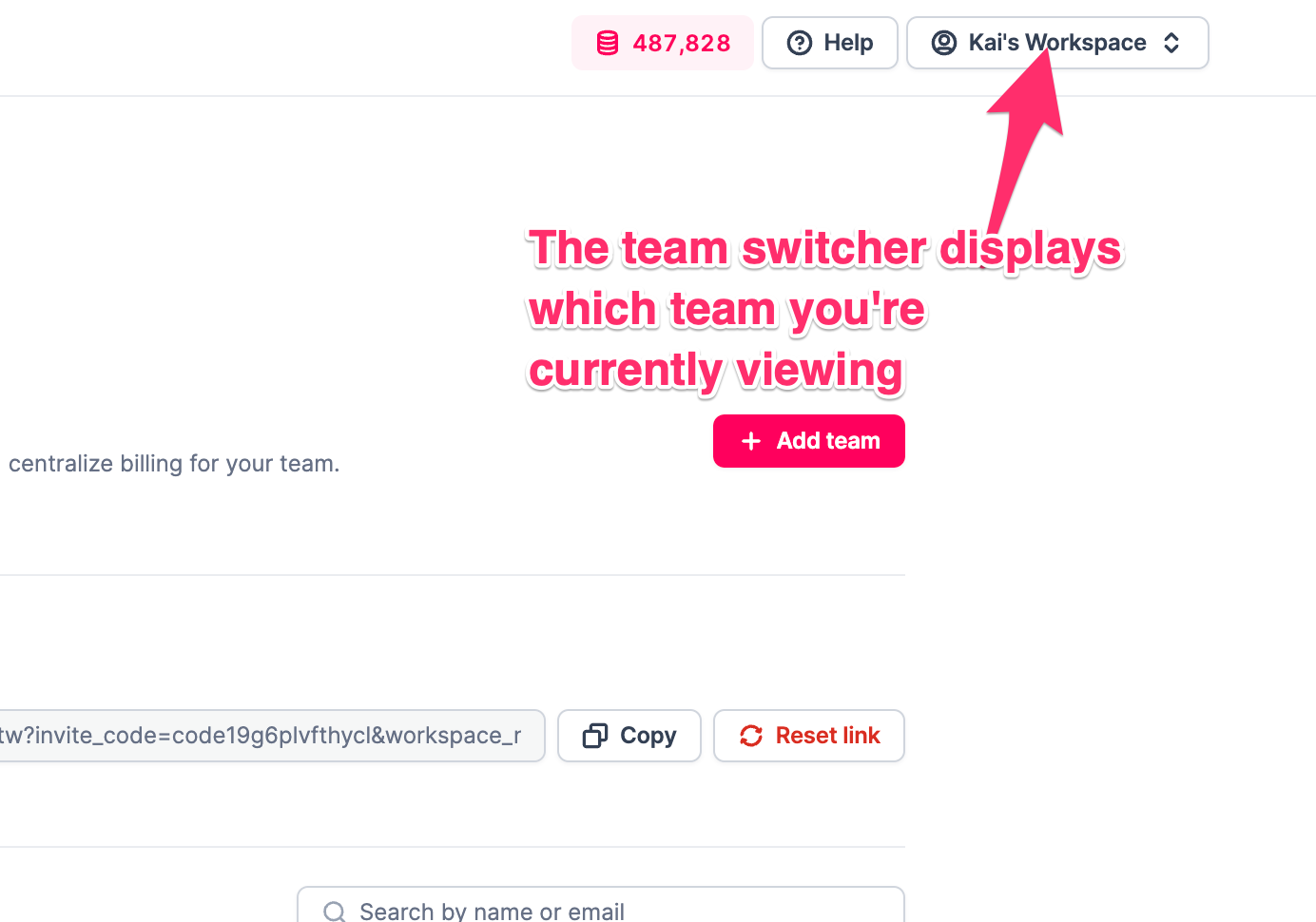
- With the correct team selected, head to Settings → Team (viewing the General tab)
- Scroll down to the bottom of the page and click on Leave team
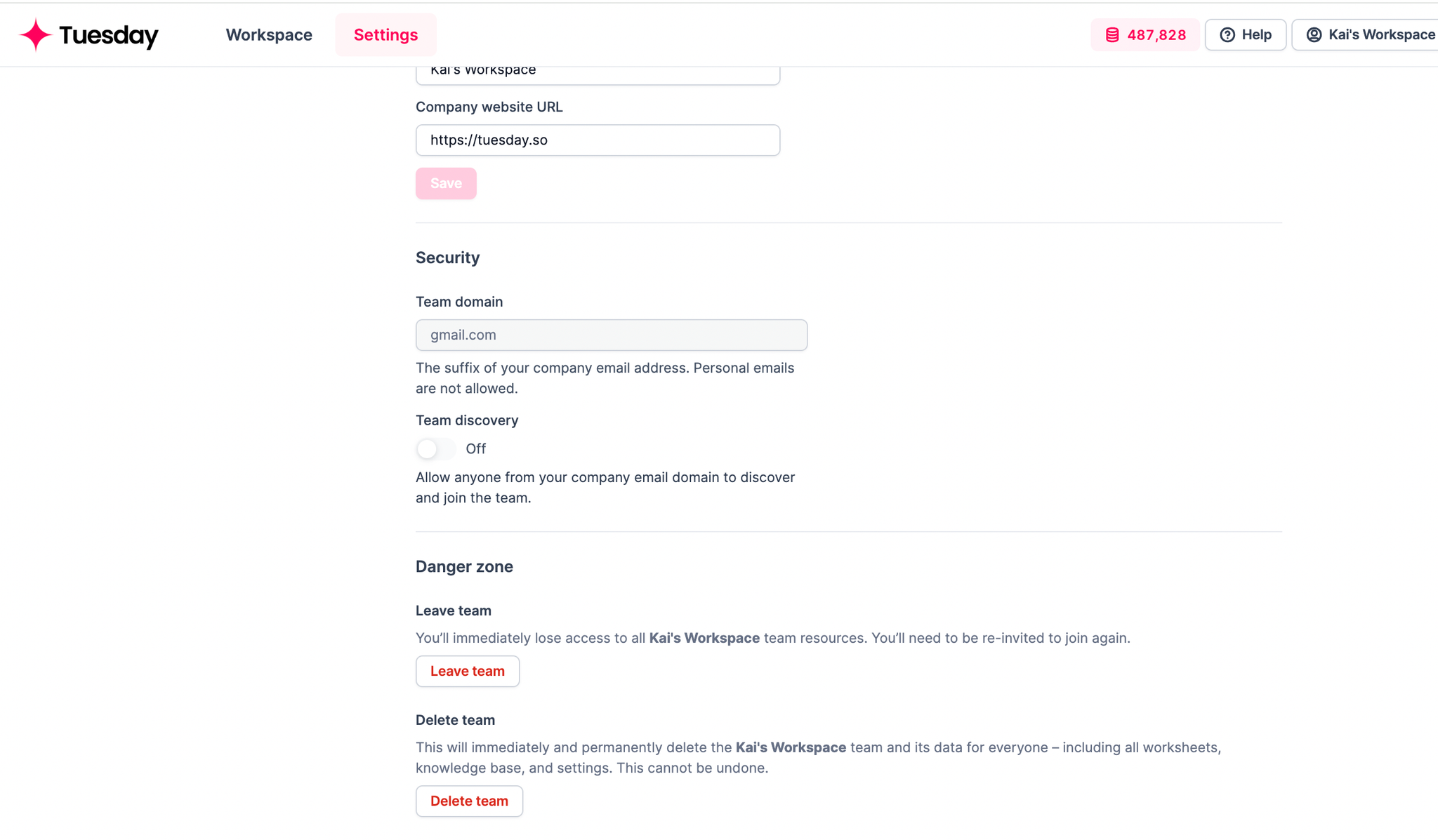
If you’re the only user in the team, you should Delete team instead.